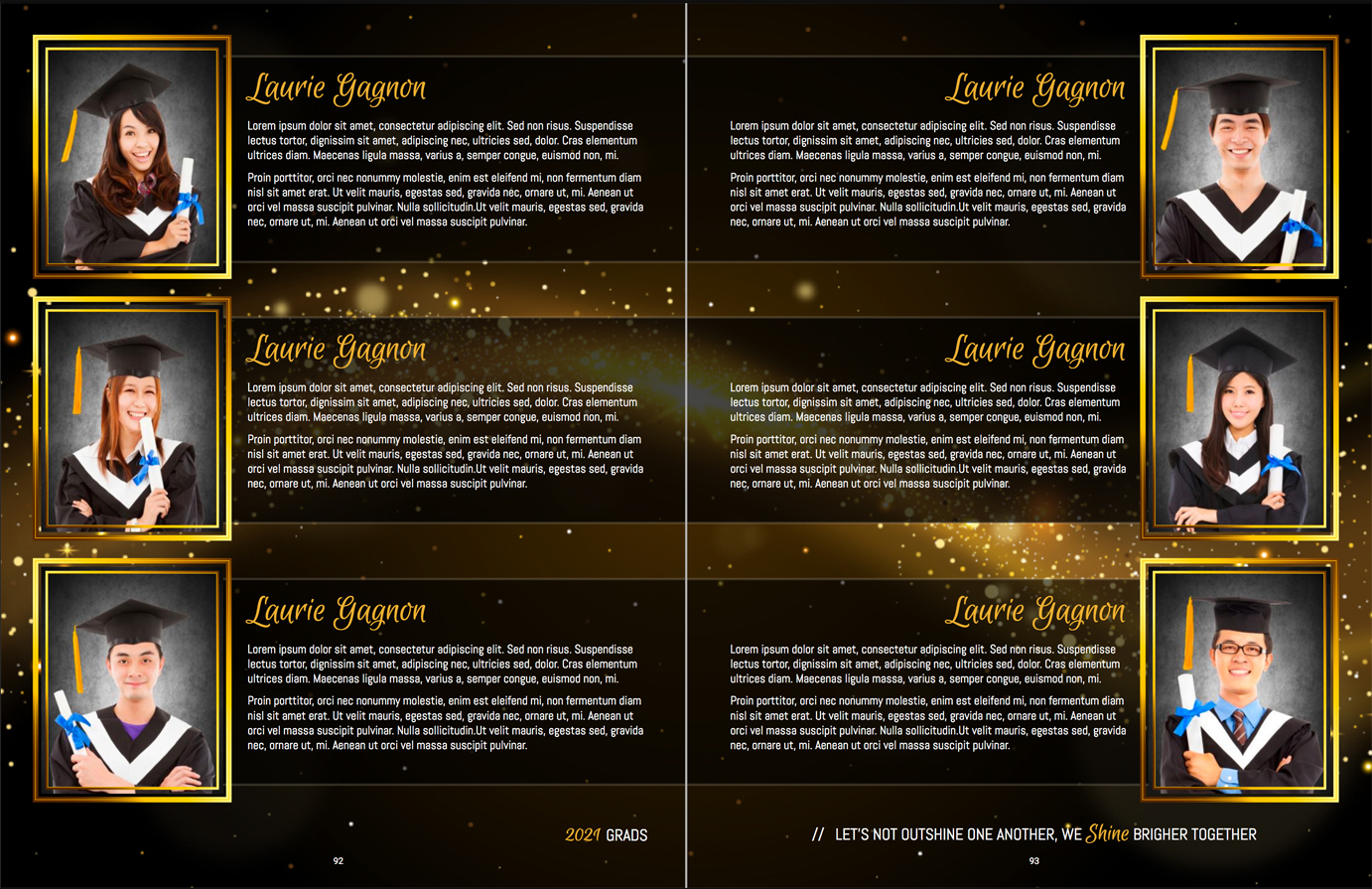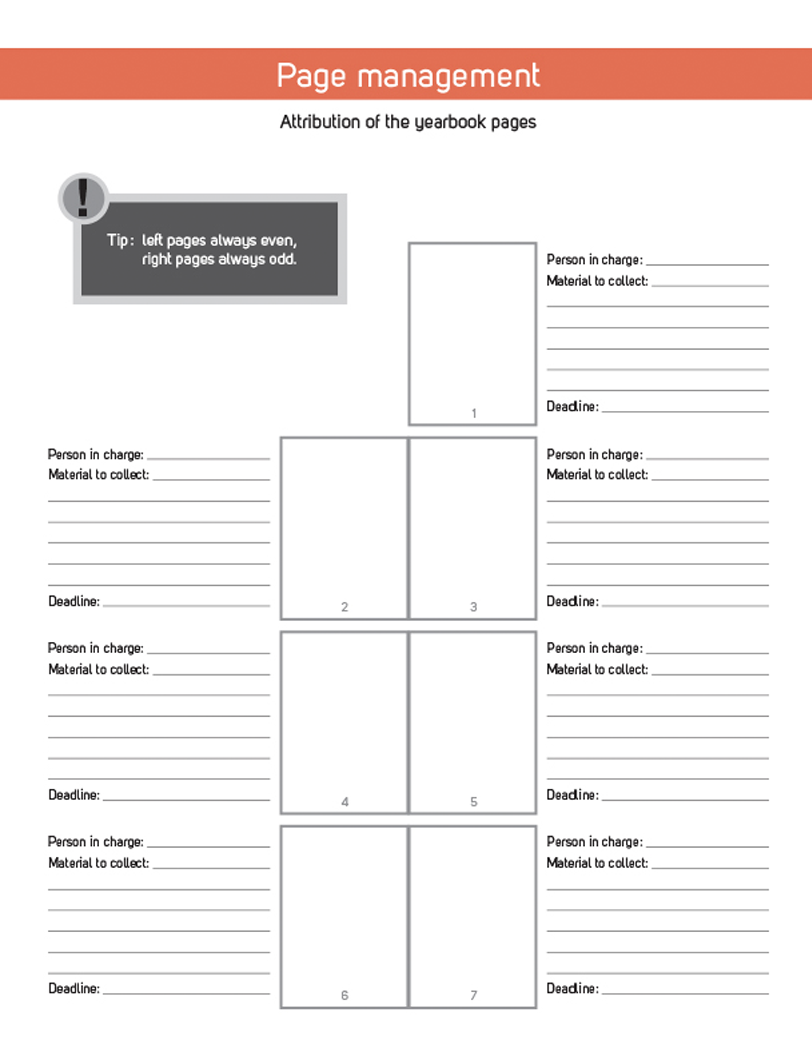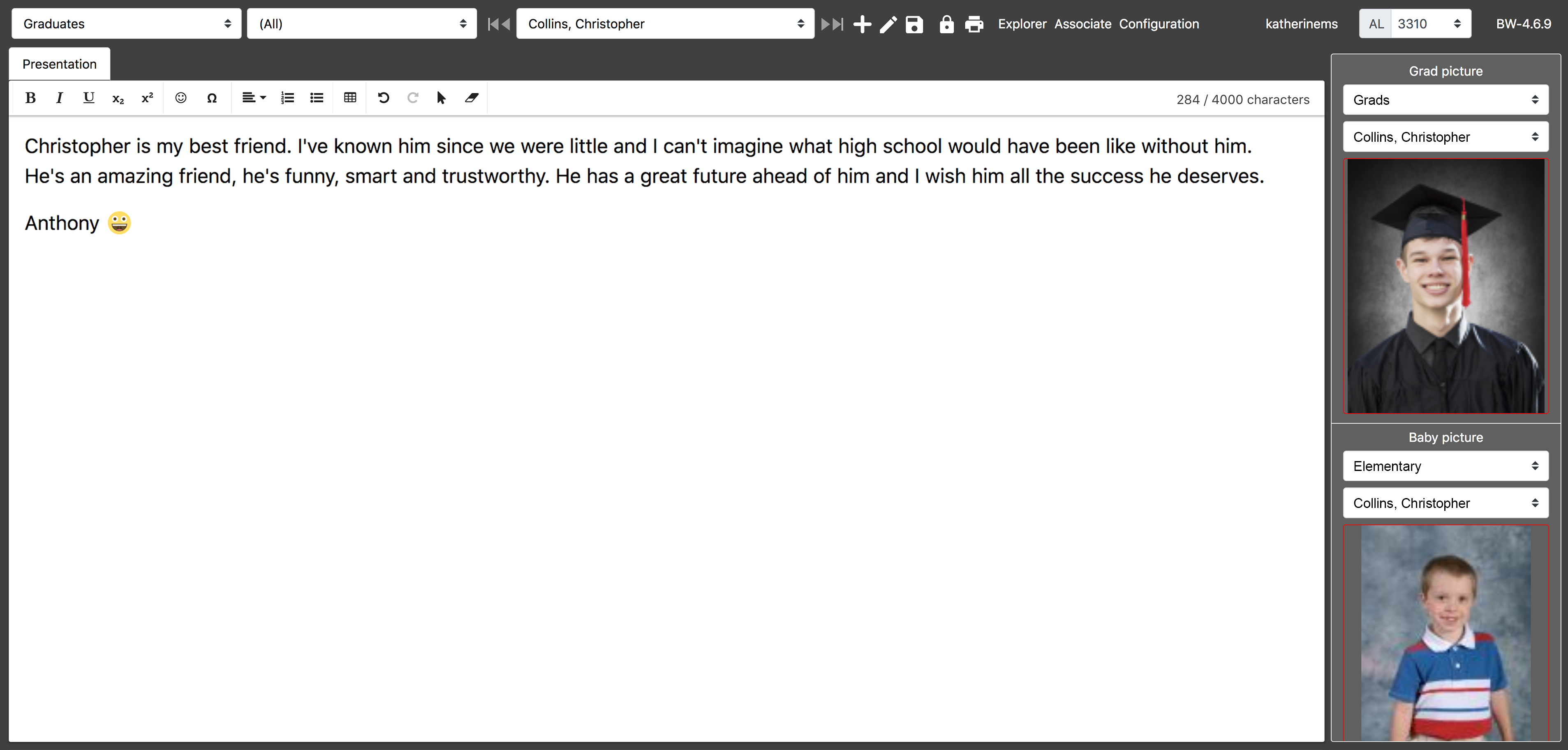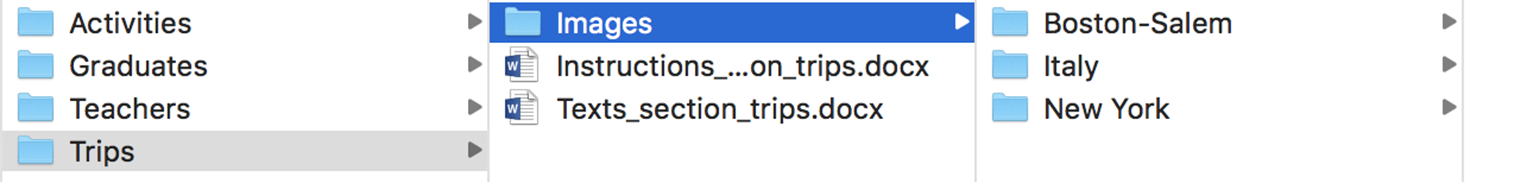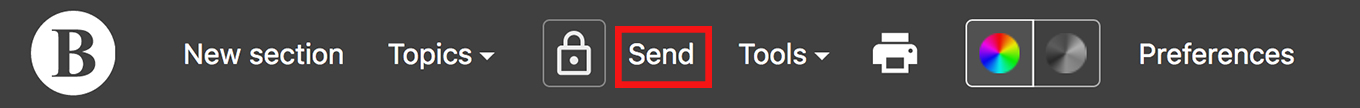Confirmation of the complete submission of the material
The committee is responsible for informing us when all the texts are ready and all the photos have been sent. We will not start work until we receive your confirmation.
4. Approving the editing
Once our team has finished editing one or more sections, you will be requested to approve them. For this step, you must open the yearbook in Boogie and check every page. When you are satisfied with one or more pages and they are ready to be printed, the committee supervisor must select the pages and click on the “Send” button at the top of the menu.
If corrections have to be made to one or more pages, you have two options:
1. The committee supervisor can unlock the page, make the correction and send the page once it is ready.
2. You can also make note of the changes to be made and send them to our team via Boogie messaging.
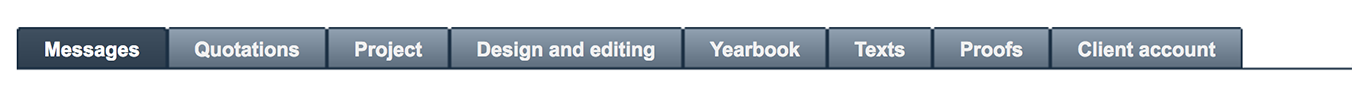
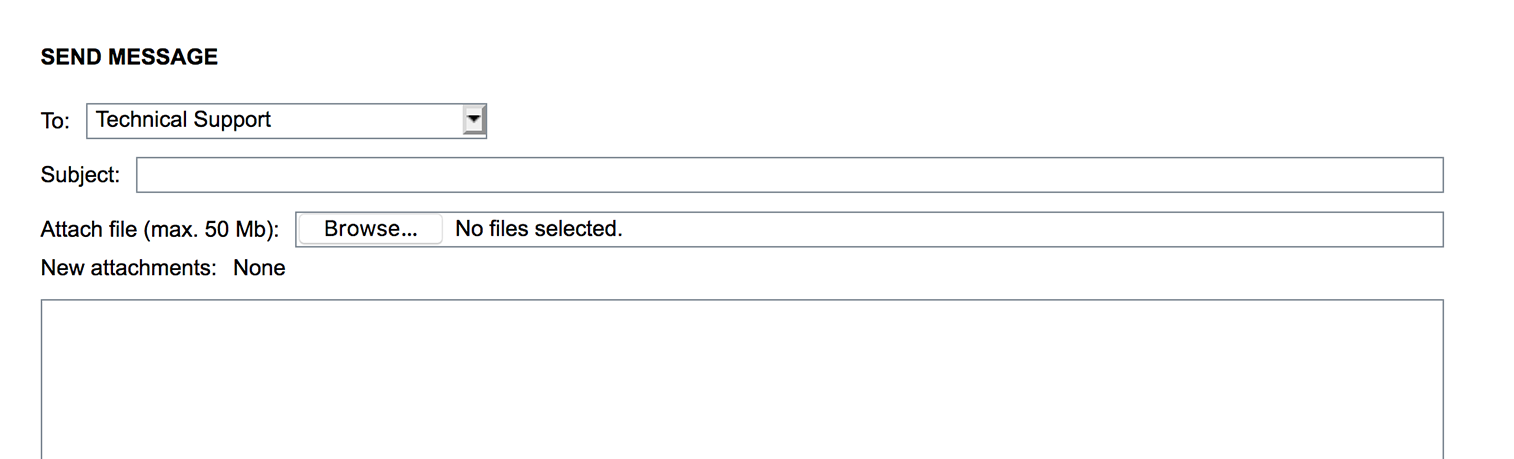
NB. Please check all pages and send a complete list of corrections. Avoid sending corrections one at a time.