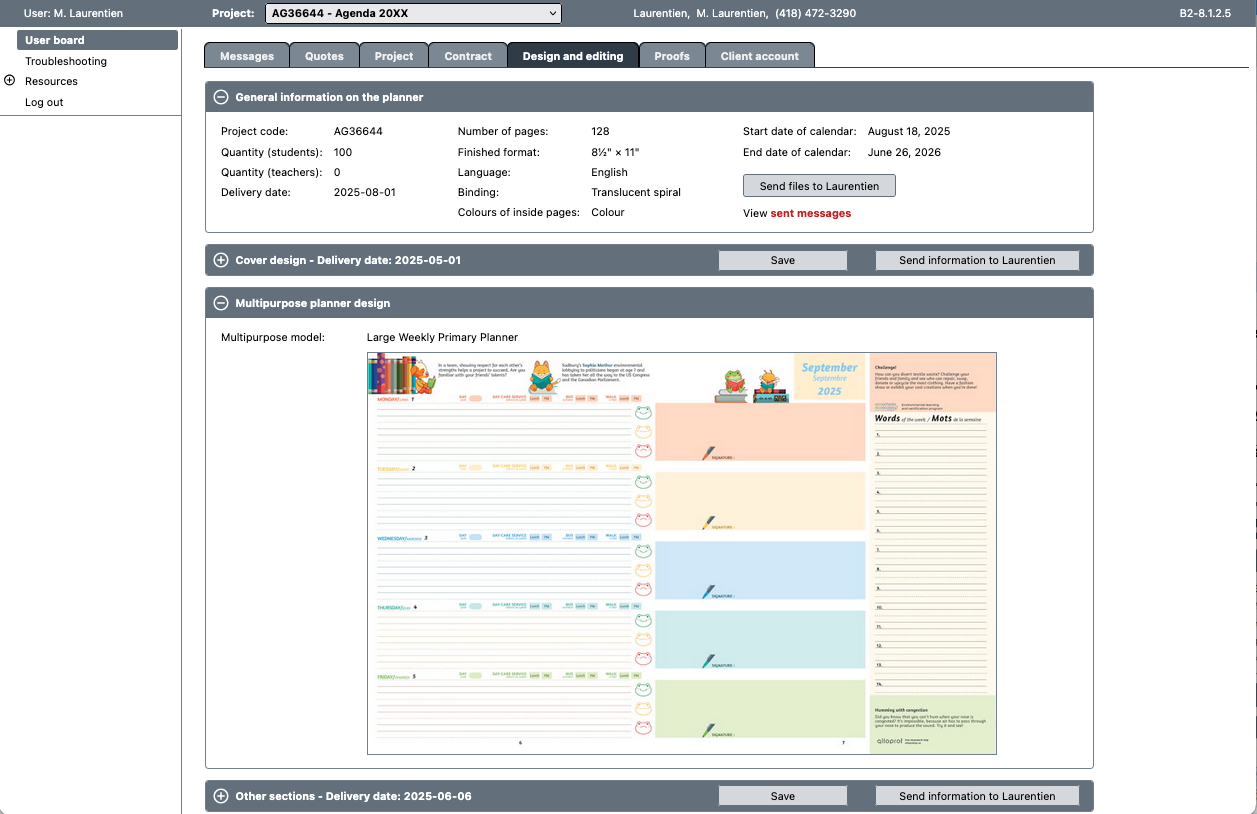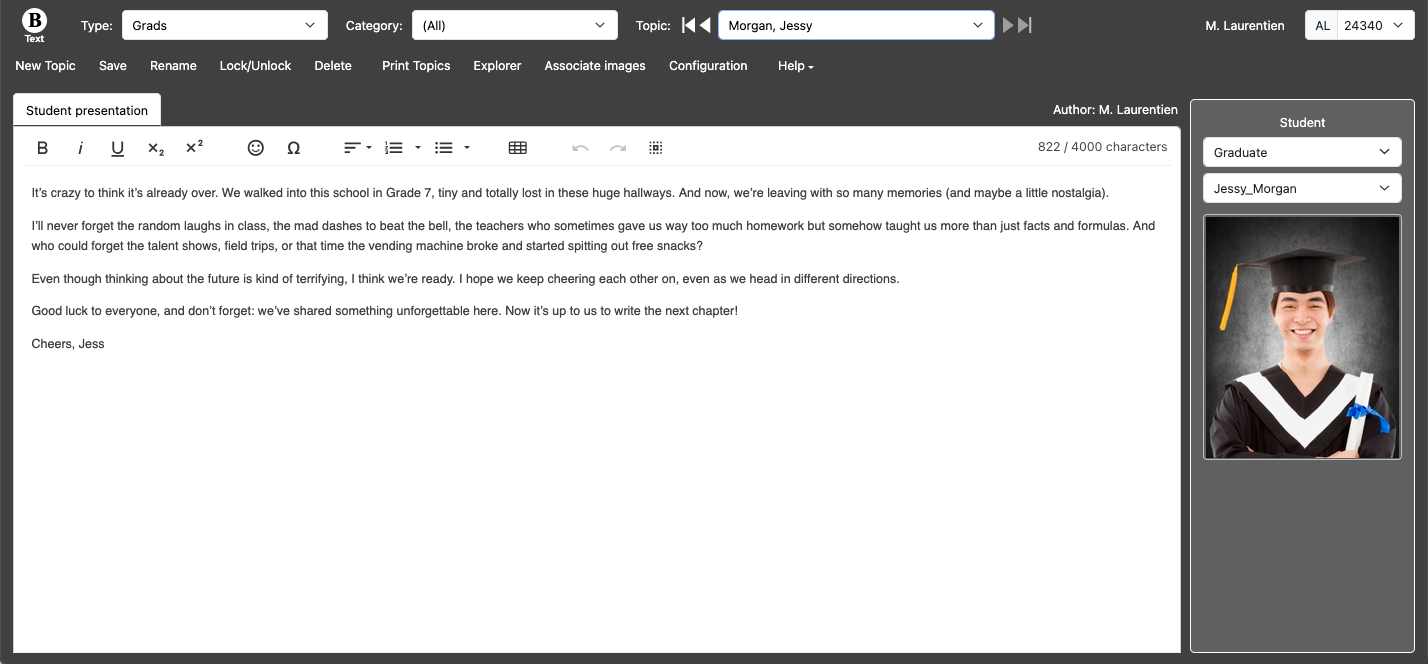Boogie Web Applications
Simplify Yearbook Design and Student Planner Management
Boogie Web Applications are compatible with both PC and Mac, working seamlessly on all browsers without the need for extensions or software installations. All data is securely hosted on servers located in Canada. Access Boogie Yearbook, Boogie Photos, and Boogie Texts through Boogie Project or via convenient buttons throughout the main menu of Laurentien website. Users can only view and work on projects they are authorized to access.
Every school yearbook and planner project is managed through a secure online account associated with your school. This account requires a username and password tied to the project. With Boogie Web Applications, schools can:

Centralize project information

Streamline communication between school teams and Laurentien.

Design yearbook pages online.

Easily collect, edit, and integrate materials.
Boogie Project
A comprehensive solution designed to streamline project contracts, communications, features, and user management for schools.
- Secure Web App: Role-based access levels tailored to each project member.
- Technical Support: A dedicated section to manage all interactions with our support team.
- Contract Access: Review contracts or request changes to your order with ease.
- User Insights: Track login activity, including date, time, duration, and pages viewed.
- Approval Interface: Simplified approval for cover, endpaper, and interior page proofs before printing.
- Permissions Management: Easily handle permissions with a dedicated tab for streamlined oversight.
Boogie Yearbook
Boogie Yearbook was created in partnership with schools. Our users are our best advocates! It is used to design the layout of yearbooks and seamlessly incorporate photos and text relevant to your project. With an intuitive interface and a wide variety of user-friendly templates, student committees can create stunning yearbooks effortlessly.
- Diverse selection of layouts and decorative elements
- Portfolio of top ideas from previous committees
- Supports simultaneous collaboration for multiple users
- Instant updates for uploaded content and images
- Predefined access levels for streamlined teamwork
- Allows page uploads from other software via TIFF, JPEG, PNG, or HEIC formats
Boogie Photos
Boogie Photos enables students, parents, and contributors to easily send photos and images to the yearbook committee from their phones or computers.
- Centralized location for all project photos
- Easy photo sorting by the project supervisor
- Supervisors can approve or reject photos
- Tracks who submitted each photo
- Rename and organize photos directly in the app
- Create categories for efficient sorting
- Approved photos are automatically available in the yearbook app
Boogie Texts
Boogie Texts streamlines the process of collecting, writing, and editing yearbook content. It also links portraits to names and integrates seamlessly with your yearbook project.
- Secure online editing with confidential login
- Built-in spellcheck
- Automatic alphabetical sorting of text
- Access level restrictions for editing and proofreading
- Centralized storage for the most recent write-up versions
- Editing access locks after content is finalized
- Automatic pairing of photos and write-ups
- Write-ups and photos are automatically inserted into Boogie Yearbook
- Flexible editing of write-ups without layout disruptions
Get a Free Demo Today!
1 888 875-3290
All Boogie apps comply with Google’s privacy requirements, ensuring secure access to your Drive account.