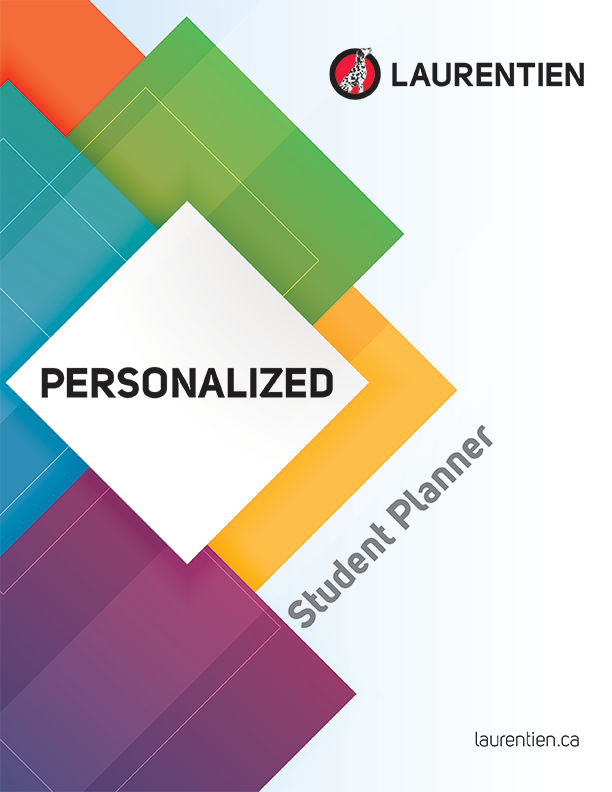Your Personalized Planner Design
The first step in creating a personalized planner is designing a layout. The proposed design will require your approval prior to creating all the planner pages. The layout (2 page spreads) should include:
- 1 regular school week
- 1 week with a PD day and holiday
- Monthly calendar, if applicable
In order to provide our graphic design team with clear and concise instructions, please click on the Design and editing tab in your Boogie account.
For inspiration, we invite you to consult our Custom Planner Catalog.
Based on your instructions and documents we will create a layout and share a PDF proof for your approval. You will receive an email notification once your proof is available for review.
To provide your instructions
1. Log in to your Boogie account.
2. Make sure you select the correct project.
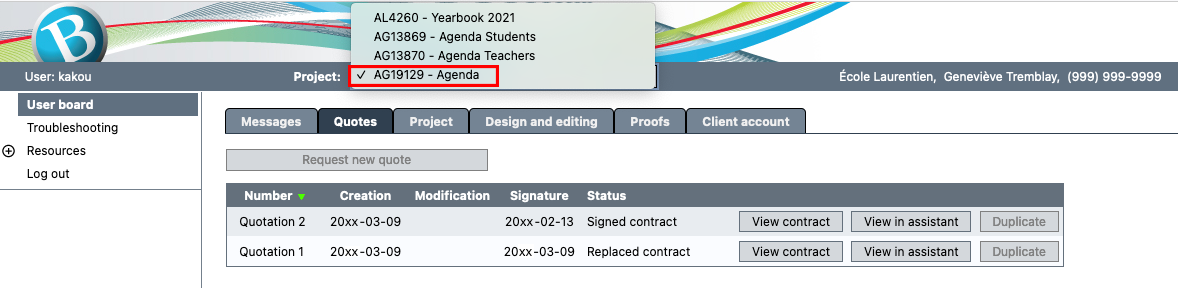
3. Click on the Design and editing tab.
4. Scroll down to the Layout design section.
5. Select the desired colour(s).
6. Select the right type of design.
a. Choose Last year’s model, as it is, if you ordered your last planner with Laurentien and wish to keep the same inside grid, border and header.
b. Choose Last year’s model with modifications, if you ordered your last planner with Laurentien and want to change some elements. Check the boxes for the elements requiring modifications to select the changes and provide details.
c. Choose New model if you want to create a brand new layout. Select your choices from the drop-down menu and provide details if necessary. Refer to the Thematic templates below and the personalized planner catalog for template correspondences to the proposed codes. You may also provide us with an image or sketch of your desired planner template.
d. Choose Model supplied by the client if you have an in-house produced planner and wish to use our printing services.
7. Choose your Thematic phrases
8. If you want us to use your photos or personalized content, send the documents needed to create the layout by clicking on Send files to Laurentien.
9. When, and only when, you have entered all your instructions, click on Save.
If you wish to enter your selection and come back to confirm it later, click on Save.
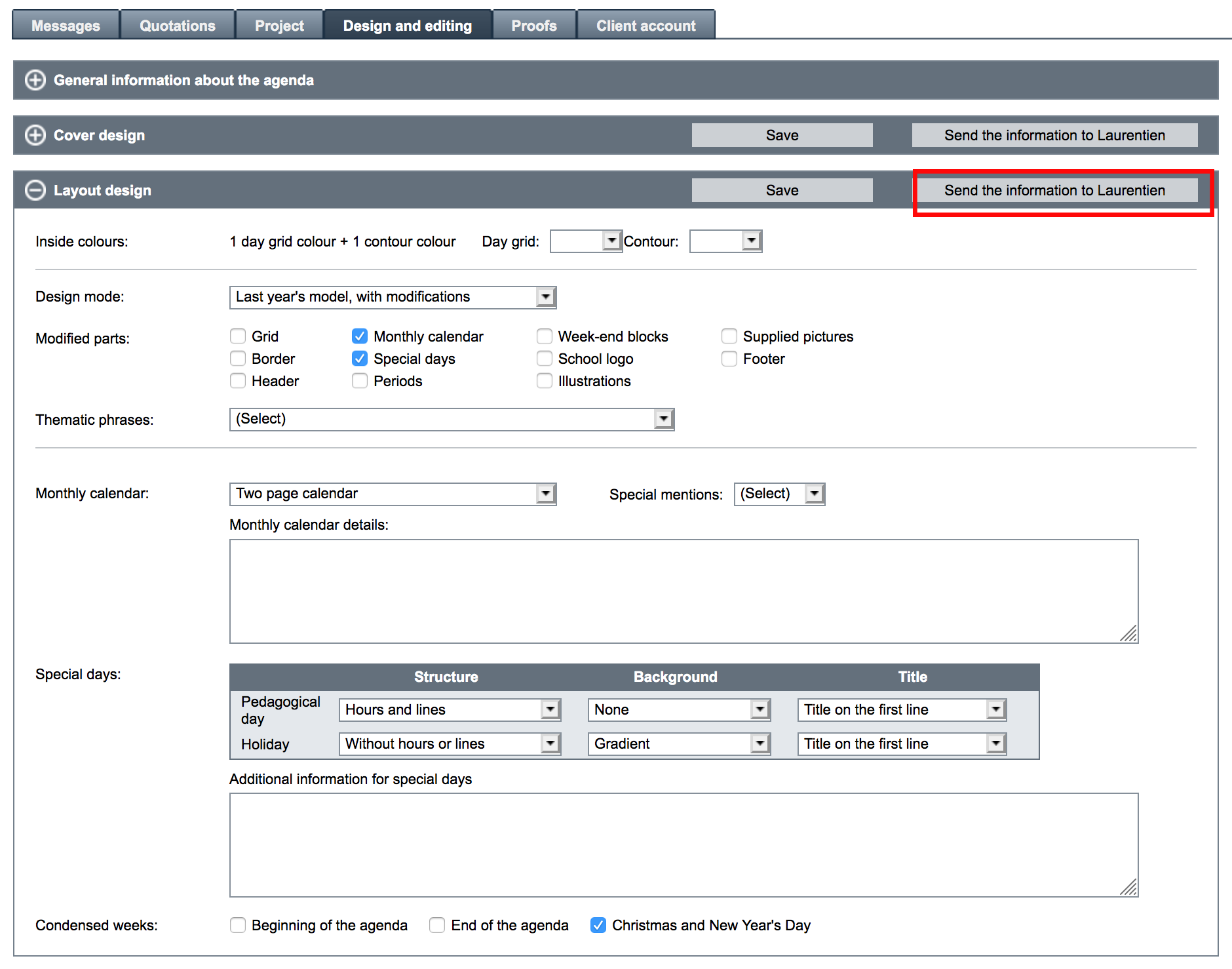
Personalized Planner Catalog
This catalogue presents the graphic elements used to create your personalized planner’s weekly layout, with your choice of spiral or Ecoplus binding.
It contains a wide range of modifiable mock-ups with a variety of timetable layouts, page borders, headers, styles, etc.
You can also add your school’s distinctive personal design elements at no charge! The design will be specifically tailored to your schools needs, providing a sense of ownership for the students.
You can:
- Choose a ready-made mock-up and modify it as needed.
- Choose individual layout elements to create your own design.
Once you have submitted your choices, a PDF proof will be created for approval in Boogie Project before the final product is assembled.
To see the catalog, click here.