Graphic Design Tips
Make Your Theme Stand Out
Your yearbook’s theme is what brings everything together, much like how slogans define brands. Here are four ways to ensure that your yearbook’s pages keep people engaged:
- Browse through Boogie Yearbook or Google to discover graphic elements that align with your theme.
- Select a colour palette inspired by a word or concept linked to the theme. Decide on a primary colour, secondary colours, and accent colours.
- Choose a font for headlines, subheads, and body copy. We recommend using a maximum of three fonts throughout the entire yearbook.
- Incorporate the theme into headlines and subheads by reusing key words or concepts.
Grids are a staple of graphic design. Use the same grid layout in different sections to establish consistency and give the yearbook a cohesive look.
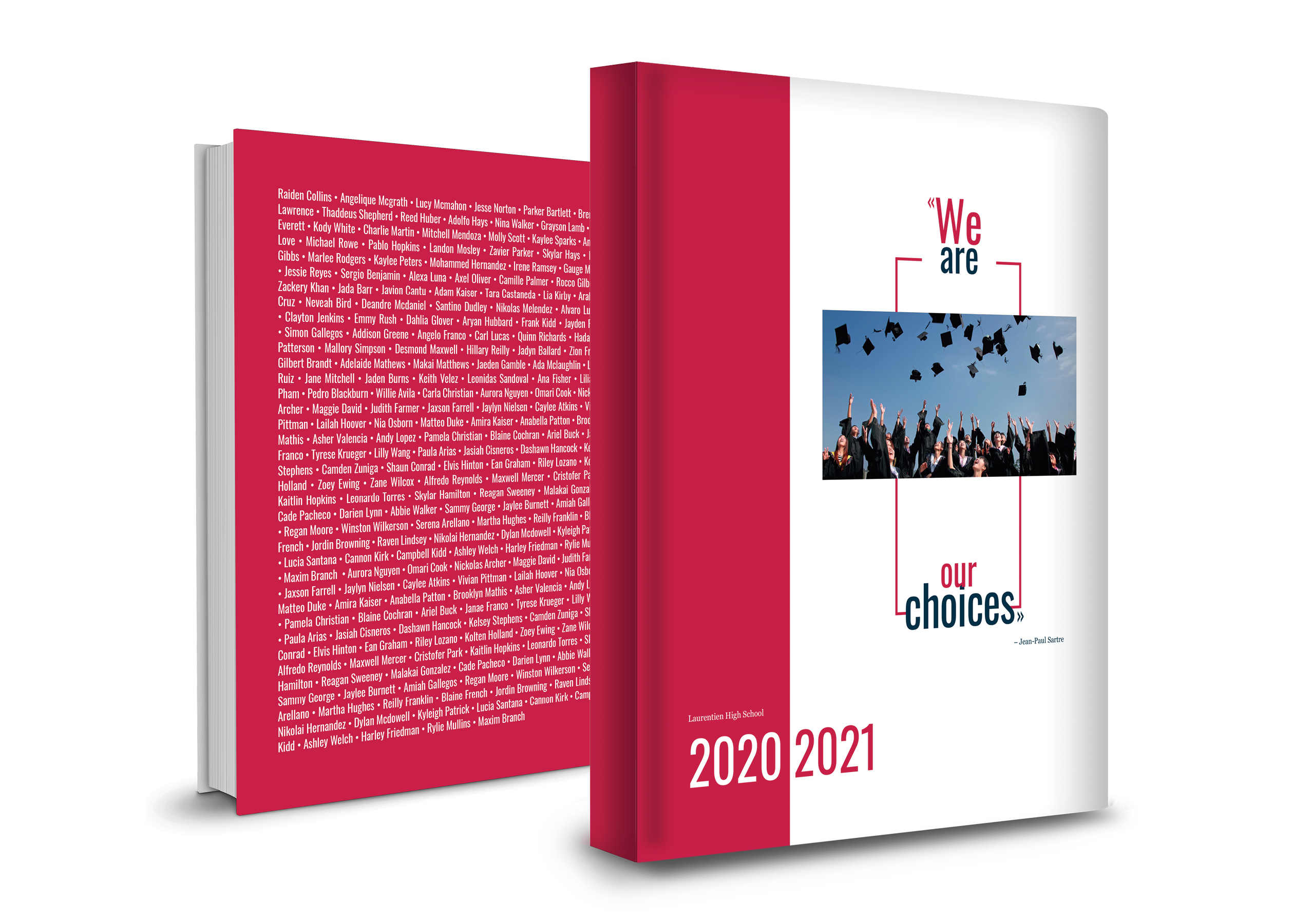


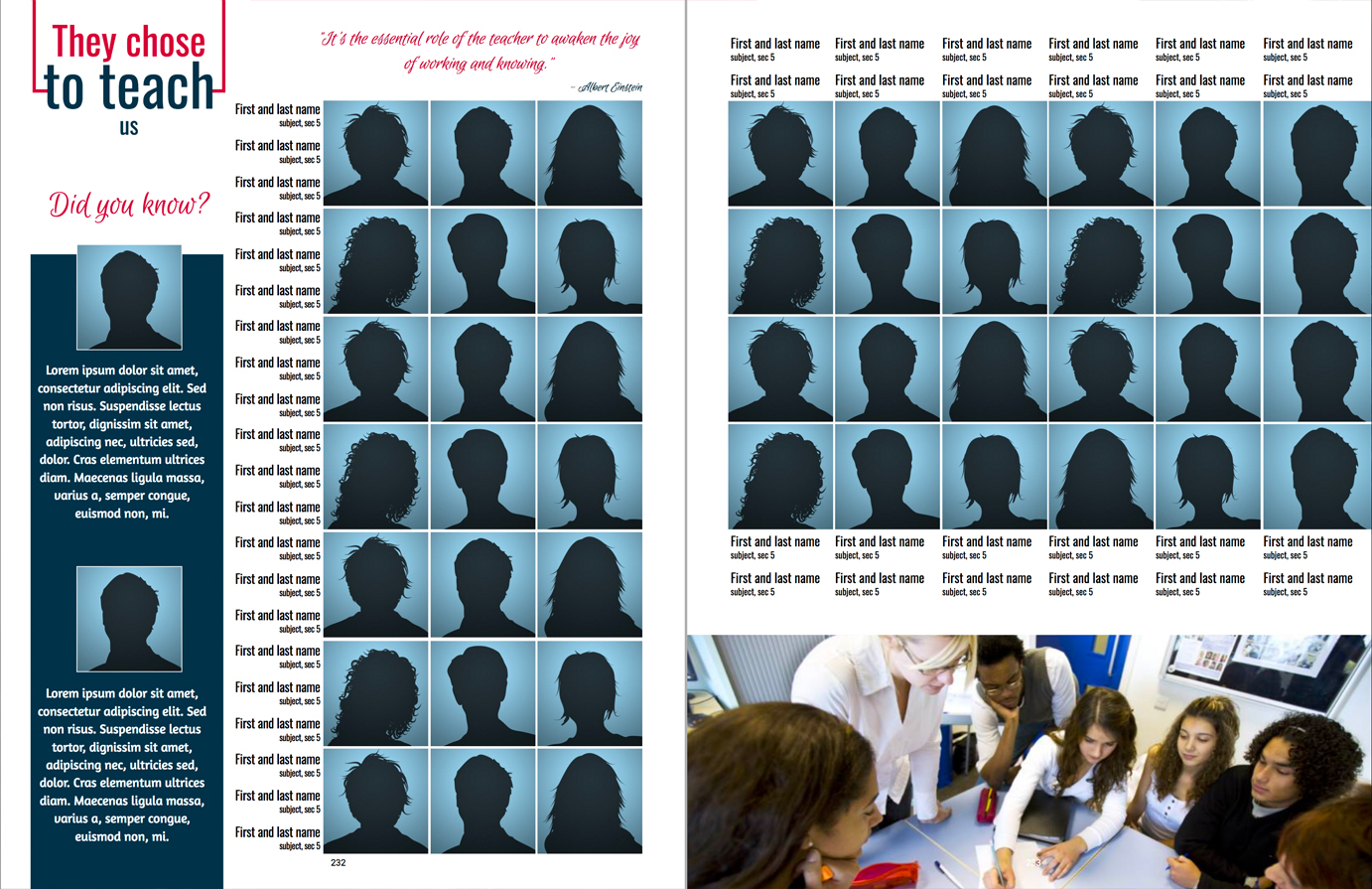

We Are Our Choices
The idea behind this theme is that our decisions are what make us who we are today. The headlines for each section should reflect this idea. For example:
- Headlines for pages about clubs and student groups should focus on student involvement: They chose to get involved
- Headlines for faculty pages should refer to career choices: They chose to teach us
- Headlines for pages about the graduates should reflect their essence: We are the graduating class/We chose to preserve these moments
Why not add some inspirational quotes from renowned individuals in keeping with the theme? Consider these examples:
- For teachers, you could include a quote from Albert Einstein: “It is the supreme art of the teacher to awaken joy in creative expression and knowledge.”
- To acknowledge how hard the grads have worked, you could use popular lyrics from inspiring songs.
- For athletes, you could include quotes from legends like Michael Jordan: “Never say never, because limits, like fears, are often just an illusion.”
- For artists, numerous quotes highlight the power of creativity, such as Pablo Picasso’s words: “I do not seek. I find.”
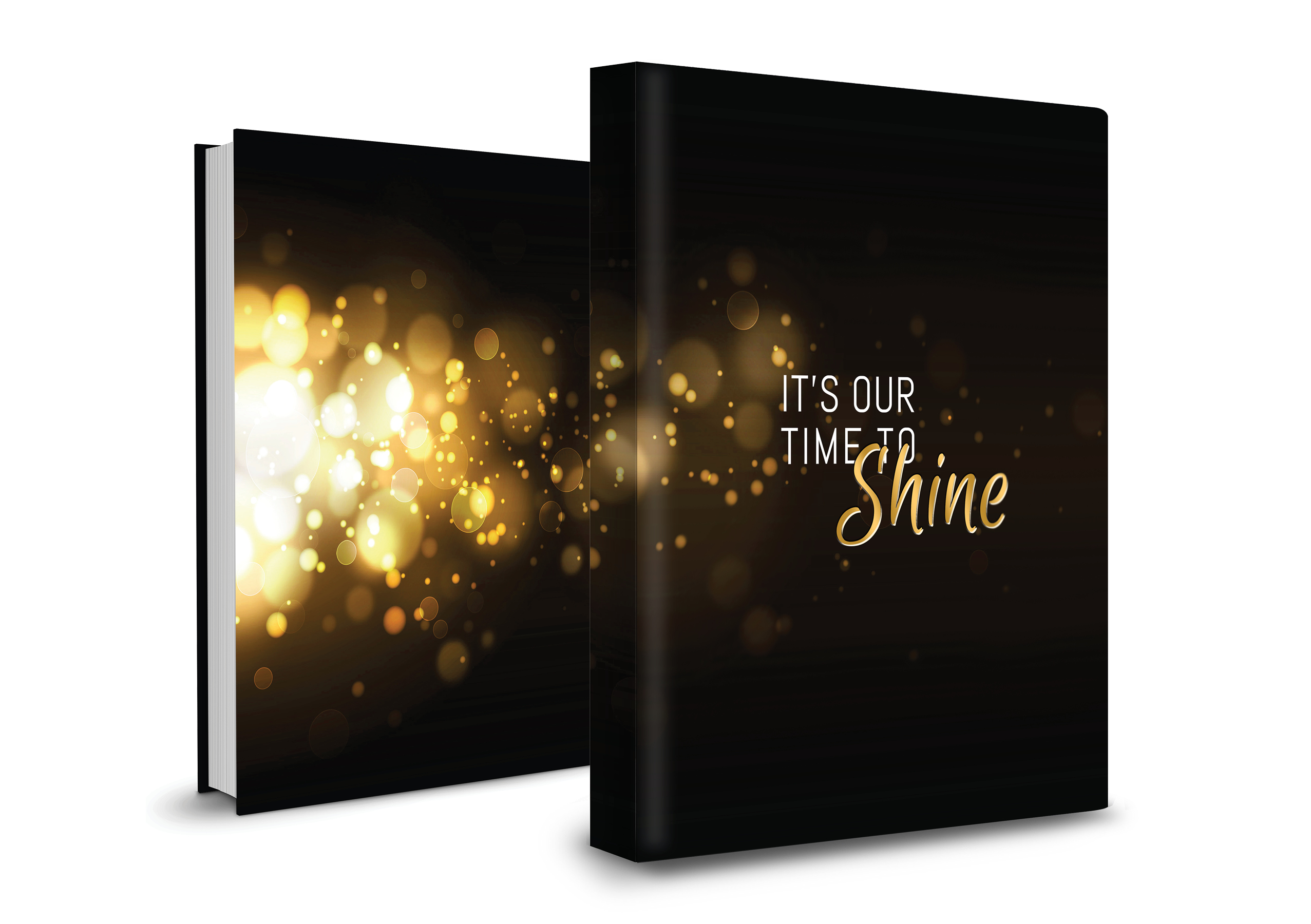


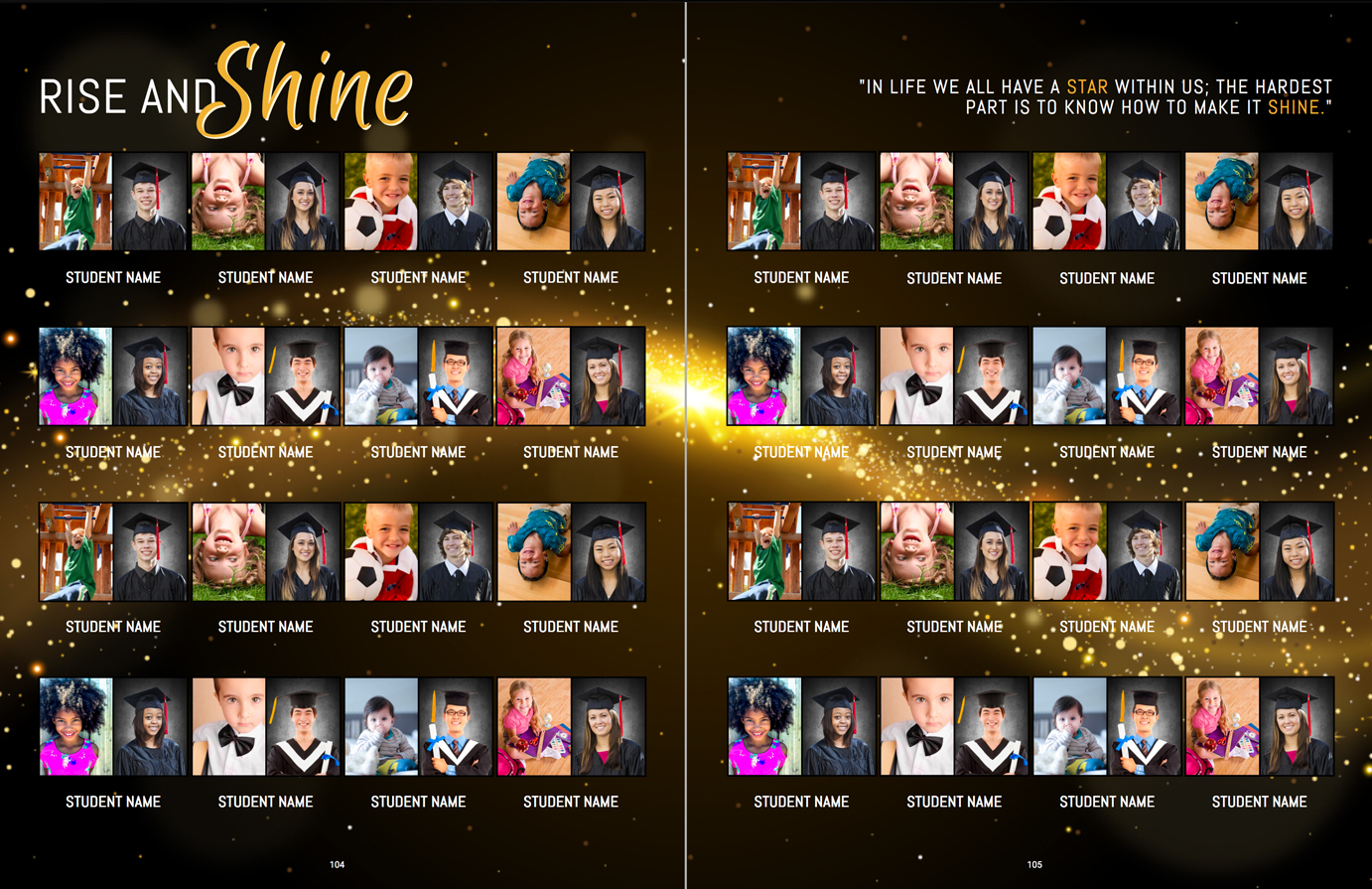

It’s Our Time to Shine
Your high school graduation is a one-time experience. This theme pays tribute to this significant rite of passage. The headings should celebrate students’ achievements, capturing the joy and thrill of the moment.
- For the faculty section: They helped us shine our brightest!
- Success stories: In the Spotlight
- Describing an exceptional student: A Rising Star
- For a collage of baby photos: A star is born
The tone of the headings and text should evoke nostalgia and flatter the people on the page.
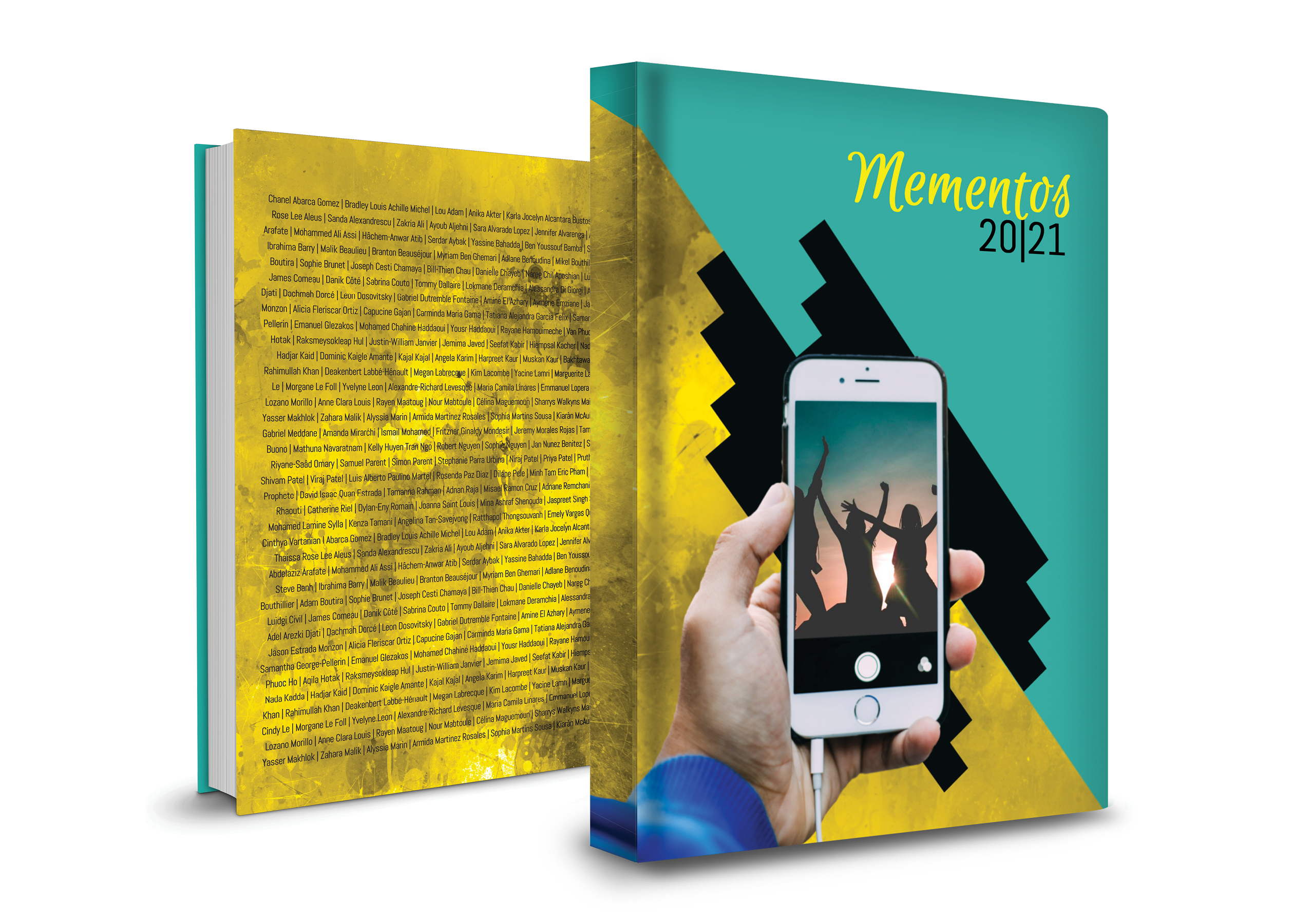
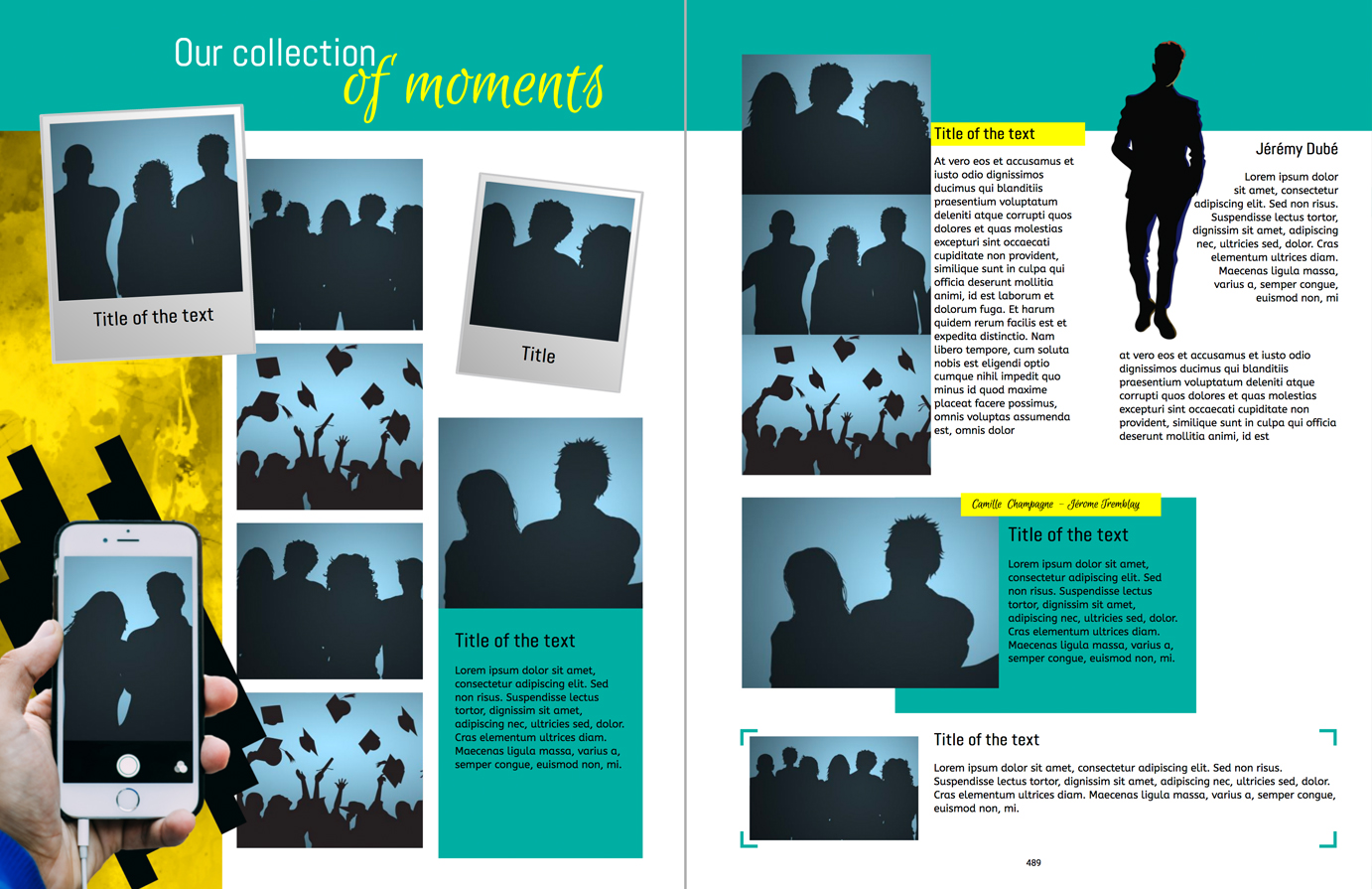

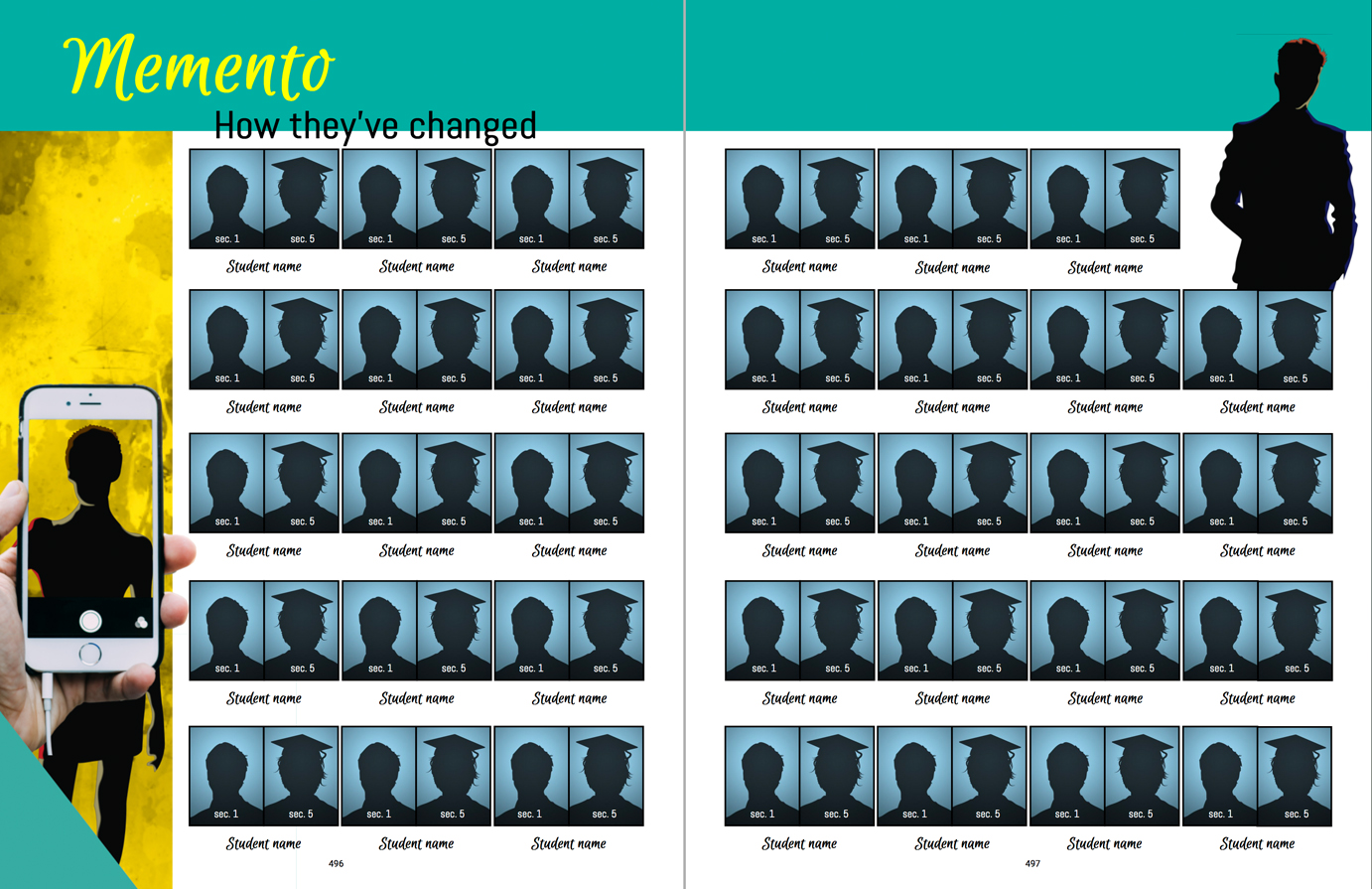

Memento
The definition of this term offers a fantastic starting point for this theme. “Memento” is described as “Something kept in memory of a person or thing; a reminder of past events.”
What’s our preferred method for preserving memories? Photographs!
The headlines and text should center around capturing these precious moments. Here are quotes from famous photographers to inspire you:
- “What I like about photographs is that they capture a moment that’s gone forever, impossible to reproduce.” – Annie Leibovitz
- “You can look at a picture for a week and never think of it again. You can also look at the picture for a second and think of it all your life.” – Joan Miró
Remember, life is a collection of moments and these are yours to cherish. It’s these everyday moments that make the best memories.
The key to Laurentien templates
Use the black areas for your primary colour or texture and the grey areas for your secondary colours.
Starting with a Blank Page
Start with the biggest elements
When creating a page, it’s best to start with the biggest elements first, such as the background and the photos you want to feature. Then concentrate on the finer details.
Less is more!
For pages with a lot of pictures, it’s best to use fewer shapes and colours so that the photos are the main focus.
Keep it simple—pictures need room to breathe.
How Odd!
Incorporate an odd quantity of photos and supplementary elements to make your pages more visually appealing.
Shortcuts for Boogie Text and Boogie Yearbook
| Description | MAC | PC |
| Cut the selected item and copy it to the Clipboard | Command + X* | Ctrl + X* |
| Copy the selected item to the Clipboard | Command + C | Ctrl + C |
| Paste the contents of the Clipboard | Command + V | Ctrl + V |
| Undo the previous command | Command + Z | Ctrl + Z |
| Redo the previously undone command | Shift + Command + Z |
– |
| Select all items | Command + A | Ctrl + A |
| Find items in a document | Command + F | Ctrl + F |
| Open the printer’s dialog box | Command + P | Ctrl + P |
| Save the current document | Command + S | Ctrl + S |
| Boldface the selected text | Command + B | Ctrl + B |
| Italicize the selected text | Command + I | Ctrl + I |
| Underline the selected text | Command + U | Ctrl + U |
| Find the next occurrence of the item previously found | Command + G | Ctrl + G |
| Find misspelled words in the document | Command + Semicolon (;)* |
– |
| Move to the beginning of the line or paragraph | Control + A | – |
| Move to the end of a line or paragraph | Control + E | – |
| Show the Character Viewer | Control + Command + Space bar |
– |
| Move the insertion point to the beginning of the next paragraph | – | Ctrl + Down Arrow |
| Move the insertion point to the beginning of the previous paragraph | – | Ctrl + Up Arrow |
*Note: In the Boogie Yearbook app, the shortcut is only available for text.
