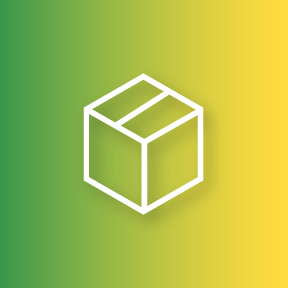Invoicing and delivery address
It is important that the invoicing and delivery addresses indicated in your file are correct. If the address where you wish to have your planners delivered is different from that of your school, make sure to specify this in your file.
To review the billing and delivery addresses indicated in your file
- Click on the Project tab.
- Go to the Information on project section.
- Click on Invoicing and delivery.
If you wish to modify the shipping address, please send us your request by email at planners@laurentien.ca or using the Boogie messaging system.

*** It is important to inform us of your school’s summer break start and end dates in the delivery schedule section.

Please make sure that your school will be open on the date indicated in your file. If you wish to reschedule your delivery, we may not be able to accommodate your choice of date and may need to offer you other options based on availability.
Important information concerning your student planner delivery
To ensure a trouble-free delivery, please provide us with the information below:
- Tell us what time the school opens and closes, as well as the door number if applicable.
- Make sure there is someone on site on the day of delivery and provide us with their contact information.
- Let us know if you have a loading dock and if we should use a small truck to make the delivery to your school.
-
For insurance reasons, delivery personnel may bring the goods inside the building, but are not authorized to access other areas of the school or manipulate the merchandise.
It is important to note that if we attempt to make a delivery on the requested date and your school is closed or there is no one to accept the delivery, additional charges will apply for a second delivery.